Discount up to 20% for first purchase only for new customers.

Everyone like partition without losing data. When we do partition then our mostly data is removed or we need to format our hard disk. AOMEI has a solution for this as Partition Assistant. This article will thoroughly read AOMEI Partition Assistant Review 2023 with complete Pros and Cons.
Affiliate Disclosure: We work hard to find and share discounts and coupons with you from various companies. Through this, we earn some money when you make a purchase from our referral link. This will help us cover all website expenses we share with you free of cost. Learn more about affiliates.
AOMEI Partition Assistant give you all those features which you want for your hard disk management. Through this, you can Resize, Split, Delete and Add more space to the hard disk using this simple-to-use software. Let’s take a look at this and learn more about the AOMEI partition assistant.
AOMEI Partition Assistant is an easy and safe partition software. It can resize, move, and it can safely partition your hard drive without losing any data. This software supports transfer between HHD and SSD, dynamic disk, and basic disk, which can optimize the performance and running speed of the system.
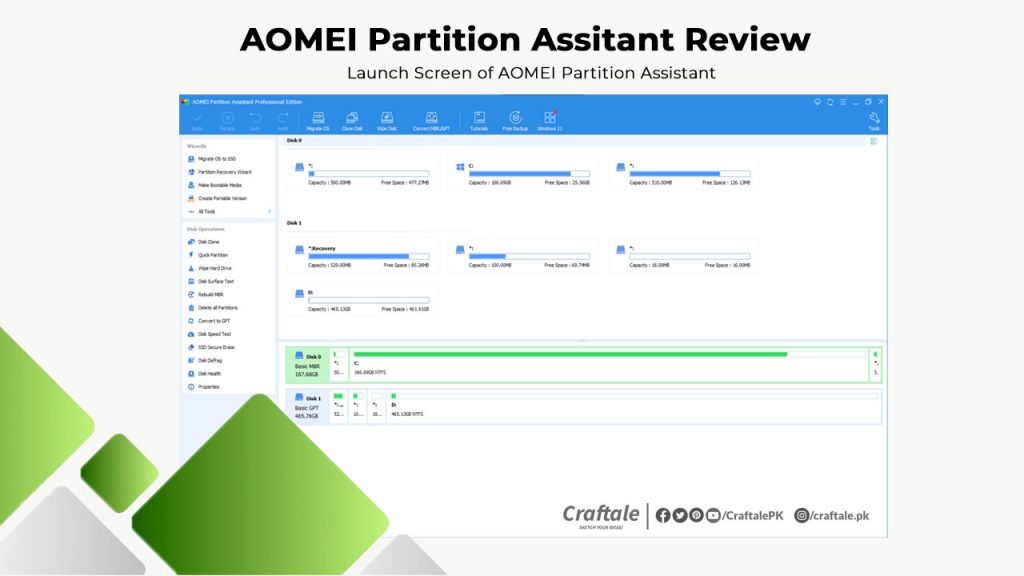
In addition, AOMEI Partition Assistant has many versions to meet your different needs and also supports many windows systems. All functions are safe and reliable, and fully protect the security of user data
It has many features which help you to optimize your PC and run it smoothly. We will discuss some of them in detail below to expand the learning.
Some features which we will discuss of AOMEI Partiton Assistant are as follows.
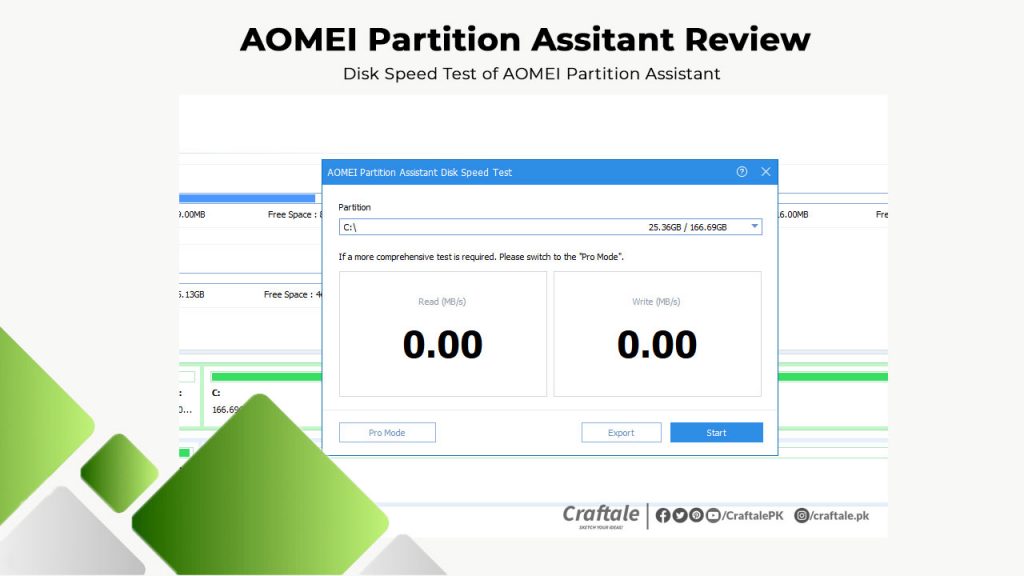
If your hard disk is running slow you can check its speed with the complete comprehensive test. Simply click on Start Button and then your test will start working.
When you click on Pro Mode then additional and detailed speed test appeared on the screen which shows you more details in the health check as well as a speed test.
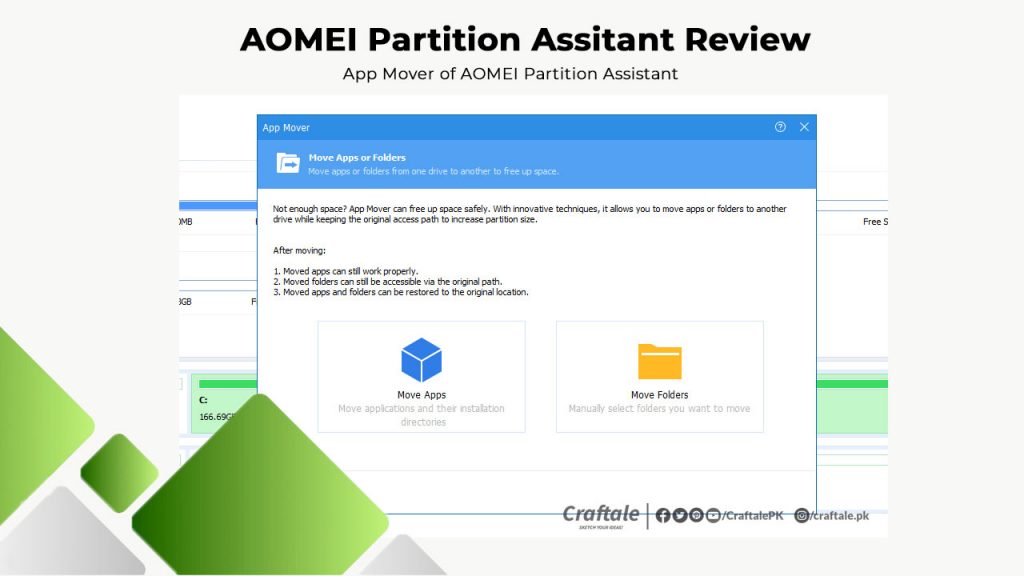
Sometimes we run out of memory and it is very difficult to manage our partition space. We get tired of doing copy-paste work on our computers which takes too much time also. But this software will help us to move apps or folders easily by doing the Drag & Drop option in just the Pro Version of Partition Assitant.
What will happen after moving the apps or folders?
Simply click on the option which you want to move and start moving your apps in just seconds.
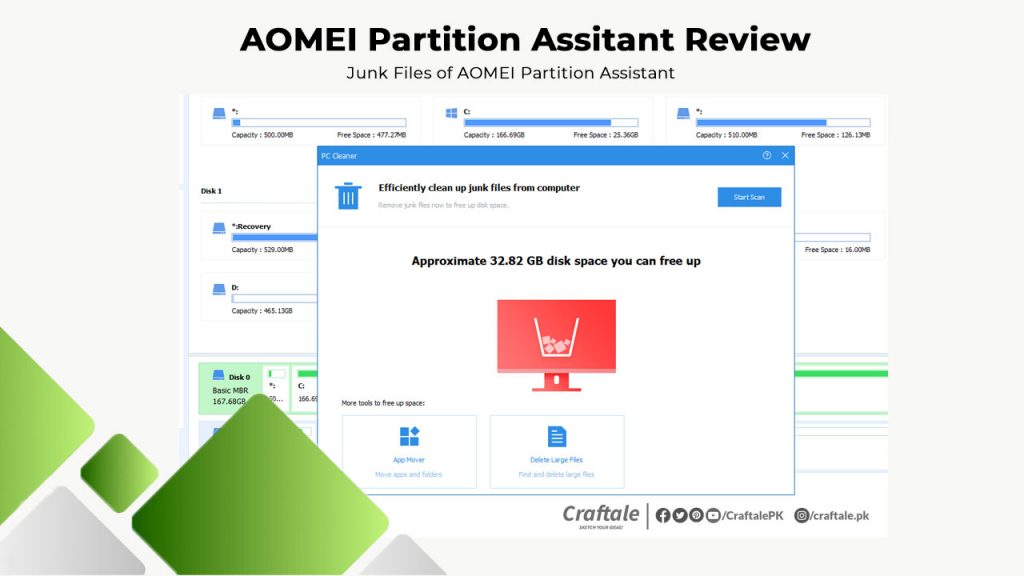
Working too much sometimes makes our PC slow and it bore us from doing the work. Using this tool you can simply remove all the junk files and free up space from your PC and make your PC faster and work faster.
To do this simply click on the left side of the tools and select PC cleaner a pop-up will appear on the screen. This will show you Efficiently clean up junk files from the computer.
Click Start Scan Button and your junk files will be removed within minutes.
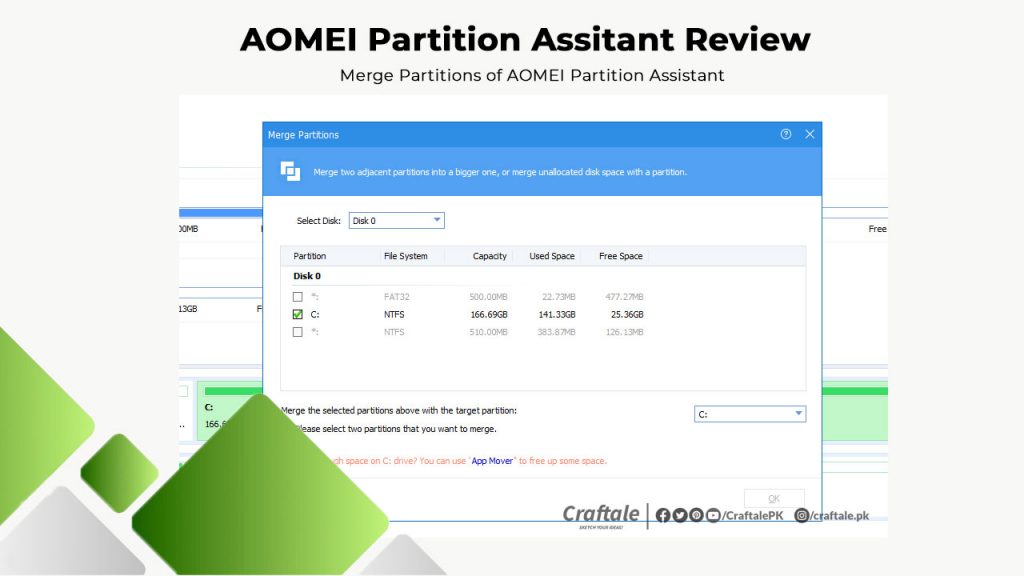
Just Imagine you have installed all software and ran out of storage. You do not want to lose all your software but must need to Install a new Operating System and will also remove all your data when you will merge partitions by doing clean formatting.
You can Merge two adjacent partitions into a bigger one, or merge unallocated disk space with a partition easily.
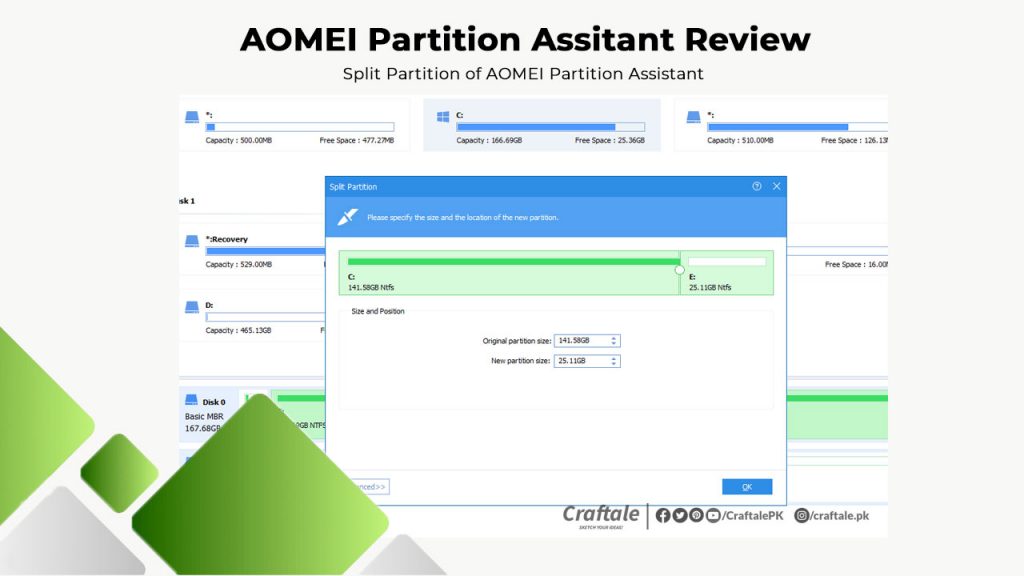
Like Merge Partitions, Split Partitions work the same. In this, we increase or decrease the size of the partitions by simply moving the bar left or right. This tool work in just a simple drive or partition.
Merge Tool work with tool different portions or drives both have different qualities and different working.
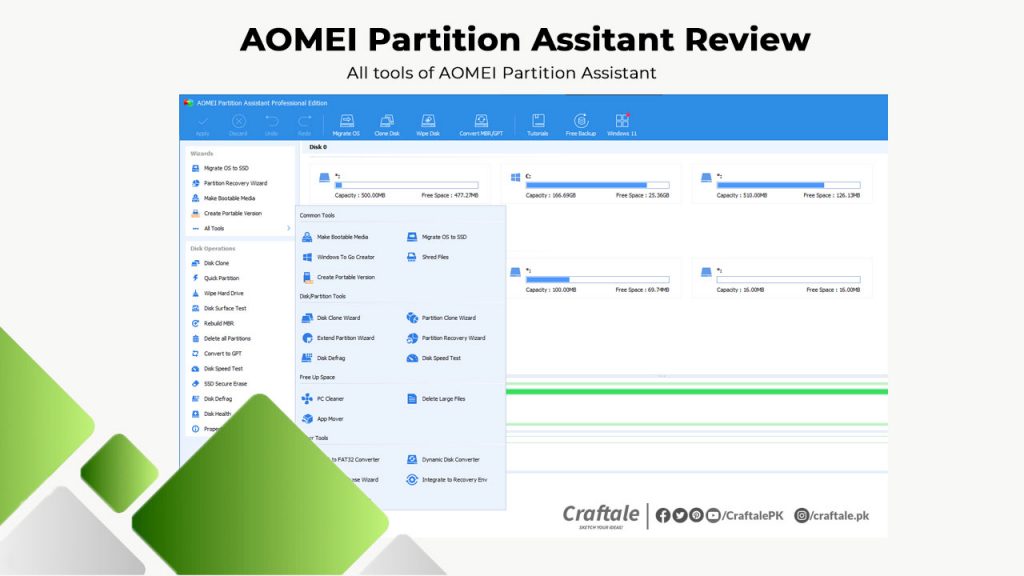
AOMEI Partition Assistant has different tools which will help you to manage your partition. We discuss some of them here in detail. You can check them one by one in detail for your knowledge or watch our video with complete detail so you can learn it easily.
The Partition Assistant is an award-winning product from the AOMEI company for which it is famous. Simply download and install lightweight and easy-to-use software to expand your partition knowledge and work.
We discuss all the features which are available in the AOMEI Partition Assistant. On checking it’s working and using it this software got 8.9 points out of 10 from our techies. We hope in the future AOMEI will make it more powerful and strong.
For more details and upcoming tutorials Like Our Facebook Page or Follow Us on Twitter, you can also SUBSCRIBE to Our YouTube Channel for video tutorials.
Discover a safe and protected area to chat If you’re feeling lonely and desire to chat with somebody, there are a few safe and protected
How to find real love without online dating There are many people on the market finding love, but many of these turn to online dating
what exactly is anonymous lesbian chat? Anonymous lesbian chat is an easy method for lesbian females to communicate without anxiety about judgment.it permits them to
Could you be some of those bisexual, homosexual or lesbian? No matter what your own gender is actually, online dating positions embarrassing and unstable situations
100% Original product that covered warranty by the vendor.
You have the right to return your orders within 30 days.
Your orders are shipped seamlessly between countries.
Your payments are secure with our private security network.

Craftale is an online customized printing service website. We give you your business solutions and provide you with customized products with your design.